How to Upgrade or Delete QuotaGuard on Azure
Table of contents
From time to time we get the question, “How do I change or delete the QuotaGuard subscription on Azure“?
We’ve learned that many Azure accounts don’t have the same views and default actions, so we believe the below to be a generic way to cancel the service on Azure that works for every type of account.
With the kind help of one of our customers, we wanted to share the below possible solution to either change or delete the QuotaGuard product using Azure.
Cancel QuotaGuard Service on Azure steps
Normally, when you open a resource in the Azure portal, there are actions you can take on that resource.
However, for the Quota Guard subscription, the resource page doesn’t provide a single action that you can take. Very, very unhelpful to say the least…
The solution is to open the “All resources” view where get a sortable/filterable list of all of your resources.
Then find the QuotaGuard subscription in that list…but don’t click on it.
Rather than clicking on it (which takes you to the aforementioned unhelpful screen), you instead select it via the checkbox on that line-item.
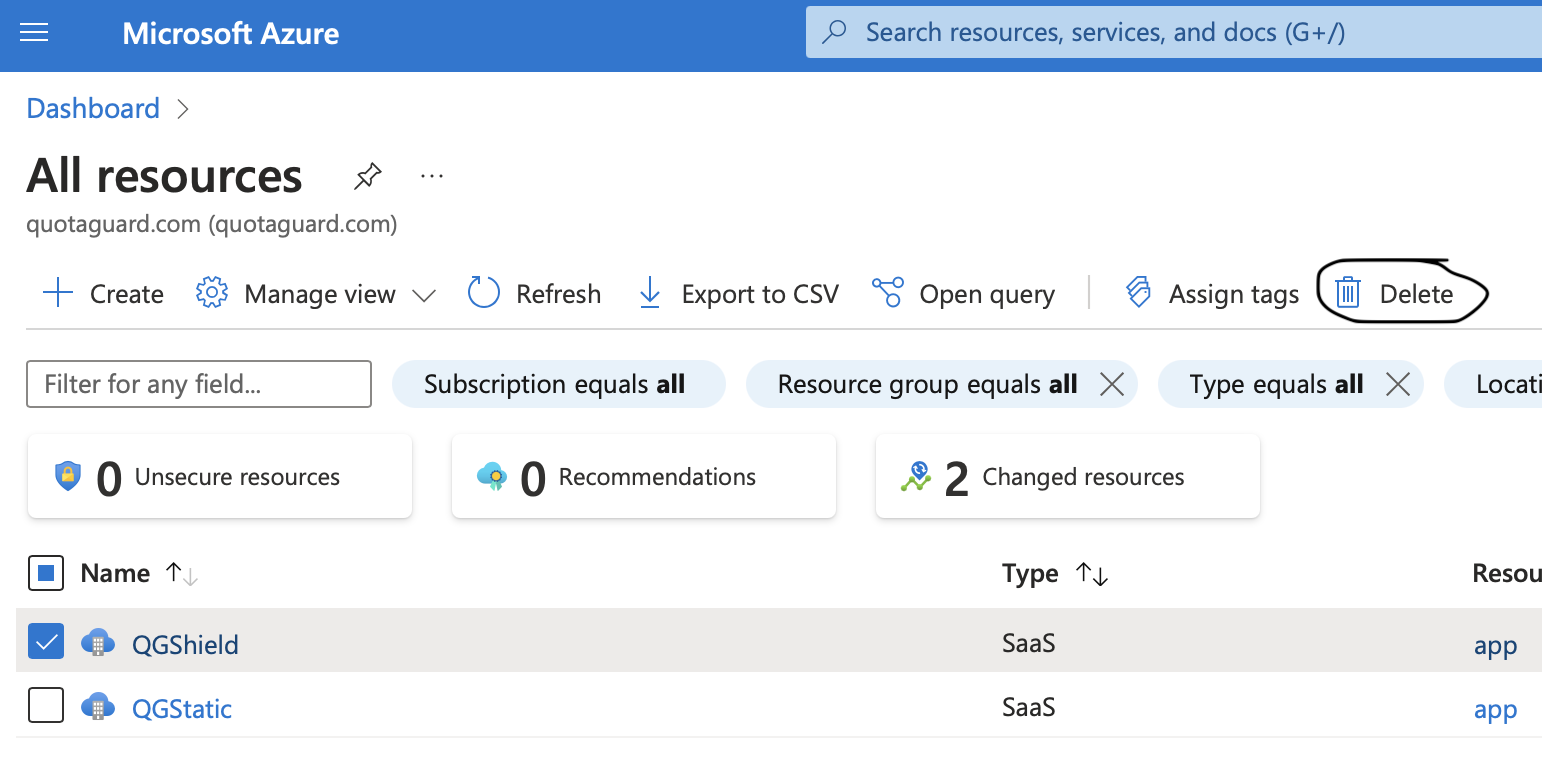
Then you can delete the QuotaGuard service effective immediately.
If you still have issues or Azure changes their GUI’s (again…), just write to us at Support so we can help you cancel your account.
Hat tip to Dan Kroymann from game creation company RecRoom.com for the help!